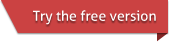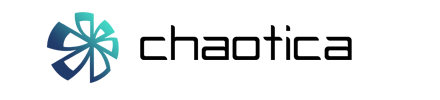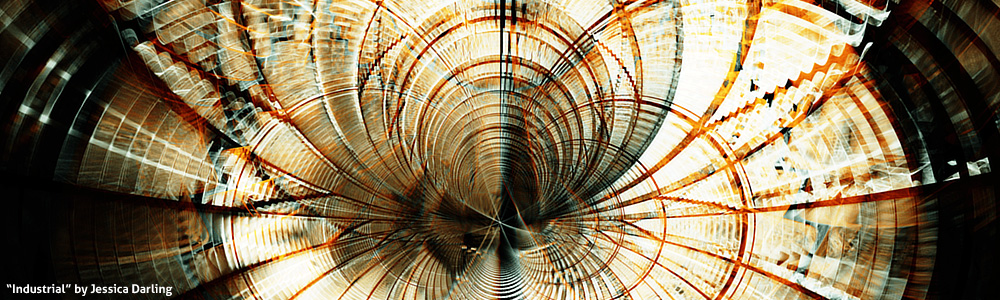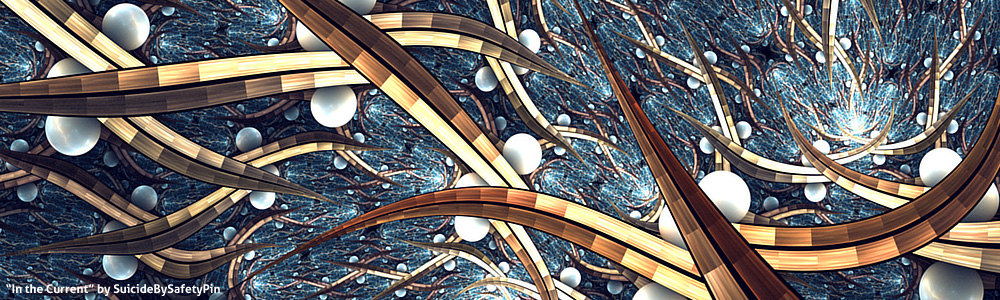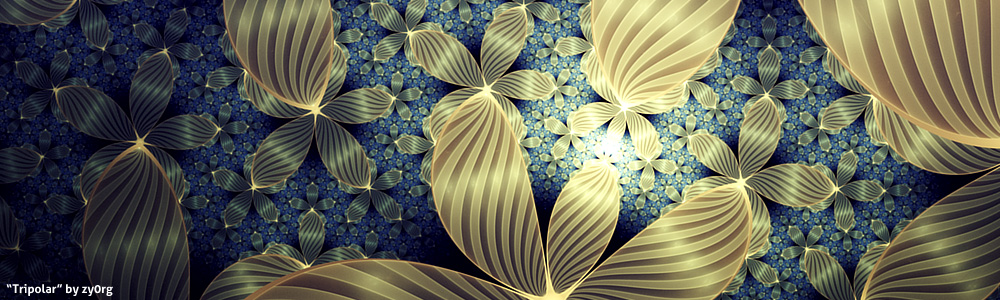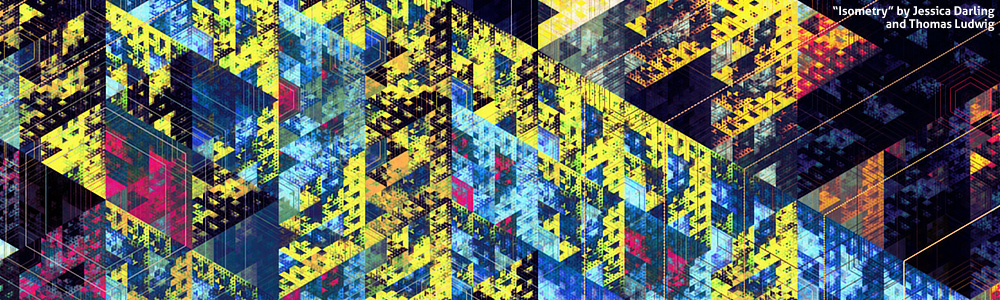Submitted by tatasz on
I learnt this trick in a tutorial by awesome Sam Himes (check out his gallery, it is definitely worth it) and immediately fell in love with it. After all, most fractals we see around are shiny, and a solid look definitely makes your artwork stand out. This feature is quite unique, and, at least between the IFS renderers I am familiar with, Chaotica is the only one that allows such imaging settings without cheats and hacks.
It is very simple...
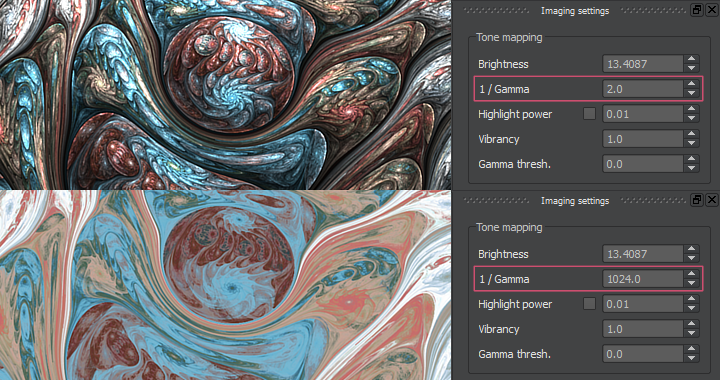
Just increase the 1 / Gamma to some very high value, for example 1024 or even 9999.
Keep in mind you may need to render your image a little bit longer, because the noise can get more visible in some areas of the image. Also, colour curves are very effective combined with high gamma, so make sure you tune them to obtain a perfect result.
Compare the original render (first) and the high gamma version of it (bottom).
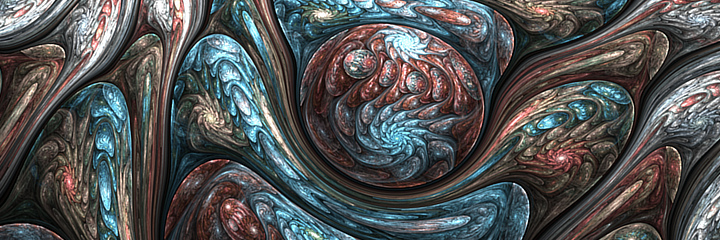
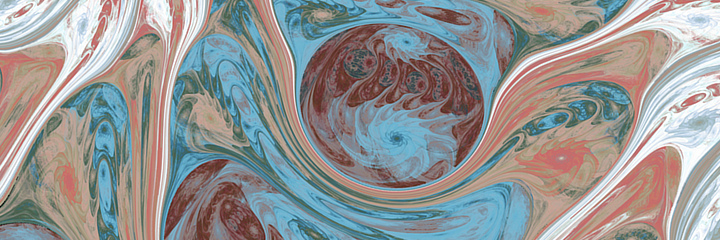
Here is a work from my dA gallery using the technique, Pastel Tree (click to enlarge):