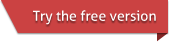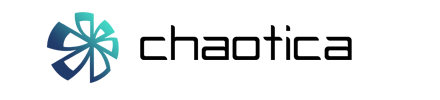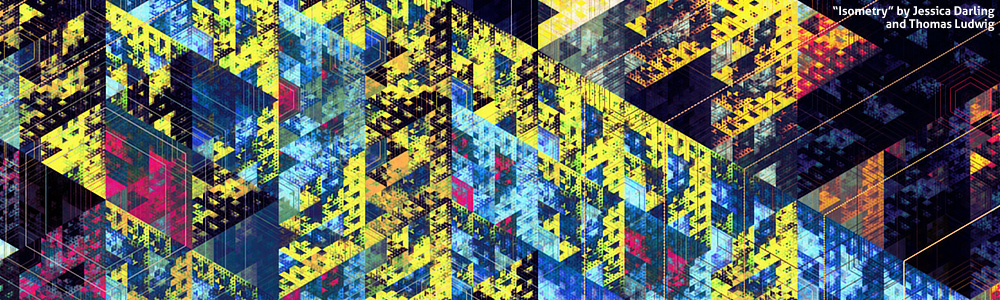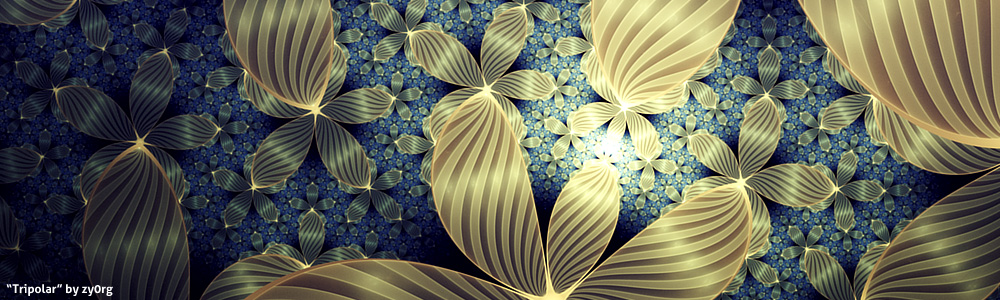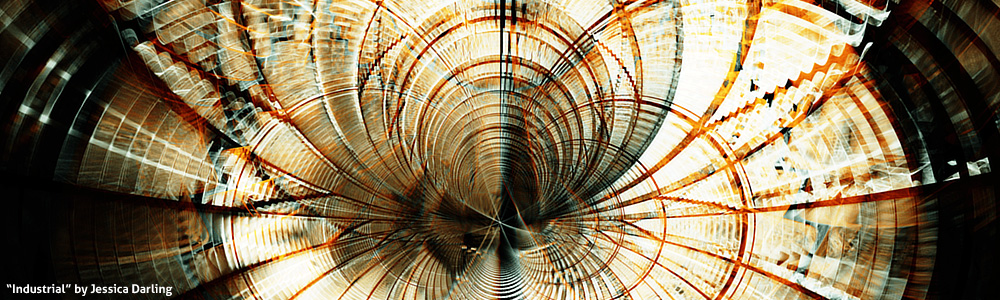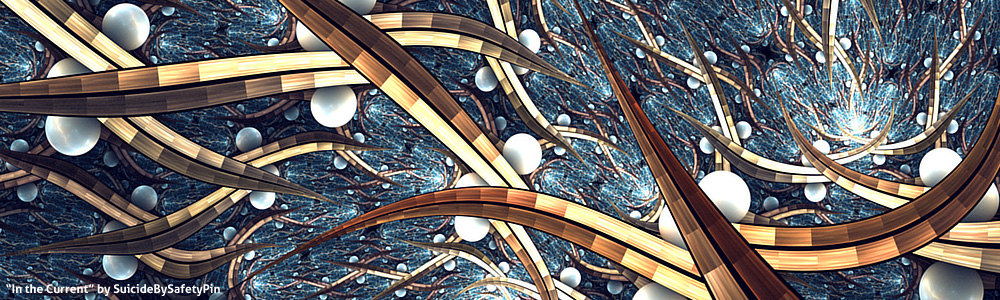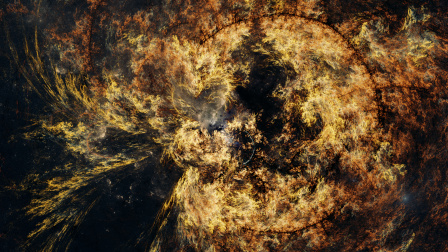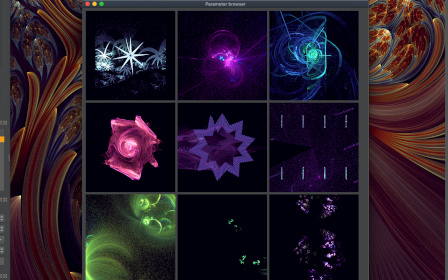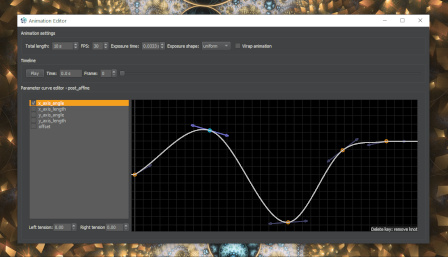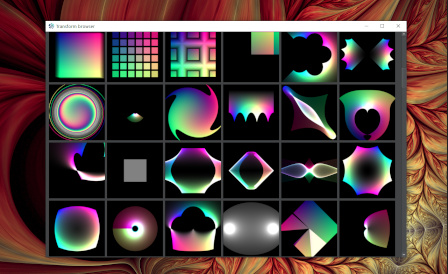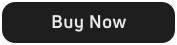Chaotica 2 is here. Chaotica 2 brings brand new GPU rendering, faster CPU rendering, more animation controls, video output, and easier fractal creation than ever before.
New - GPU rendering |
|
|
Chaotica 2 introduces GPU rendering - now you can harness the massive power of modern GPUs to render fractals at maximum speed. Chaotica supports multi-GPU rendering, meaning you can use more than one GPU at once to get even greater speed increases. Chaotica uses the OpenCL standard, which allows it to support GPU rendering on Nvidia, AMD, and integrated graphics devices, as well as on Windows, Mac and Linux. |
Look out for many more features in the Chaotica 2 series, including high-dynamic-range EXR image output, coming soon.
A whole world of stunning fractal art possibilities await you in Chaotica - get into it now!
Chaotica 2 is available on Windows, Linux, macOS and the Mac App Store
Chaotica 2 is available at discounted upgrade pricing for Chaotica 1 licence holders. Read more.