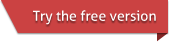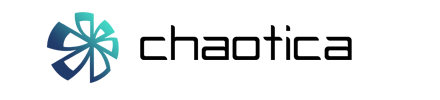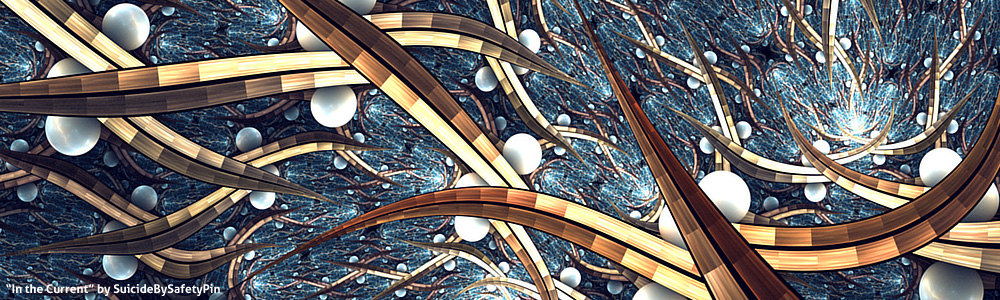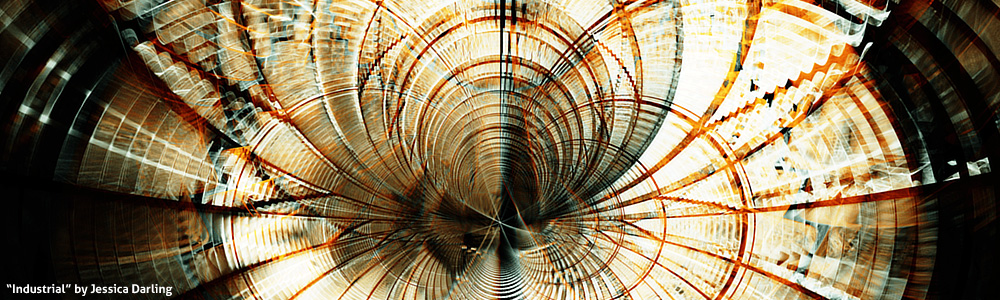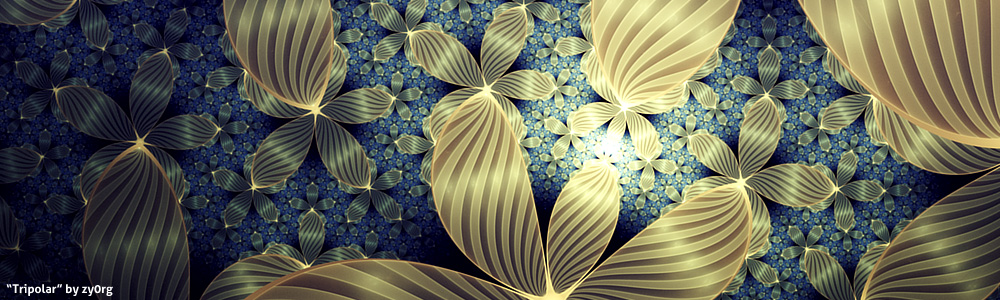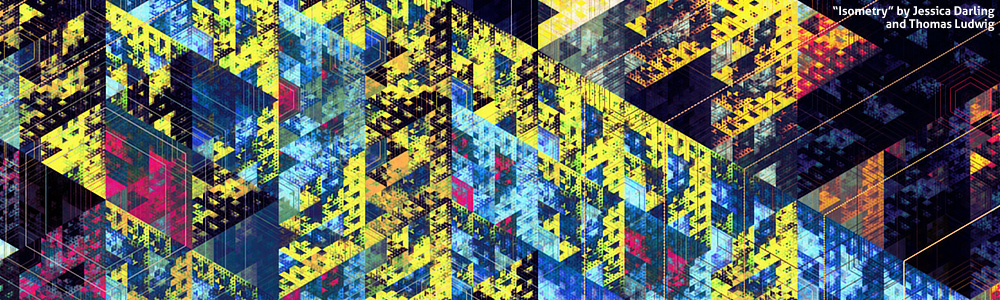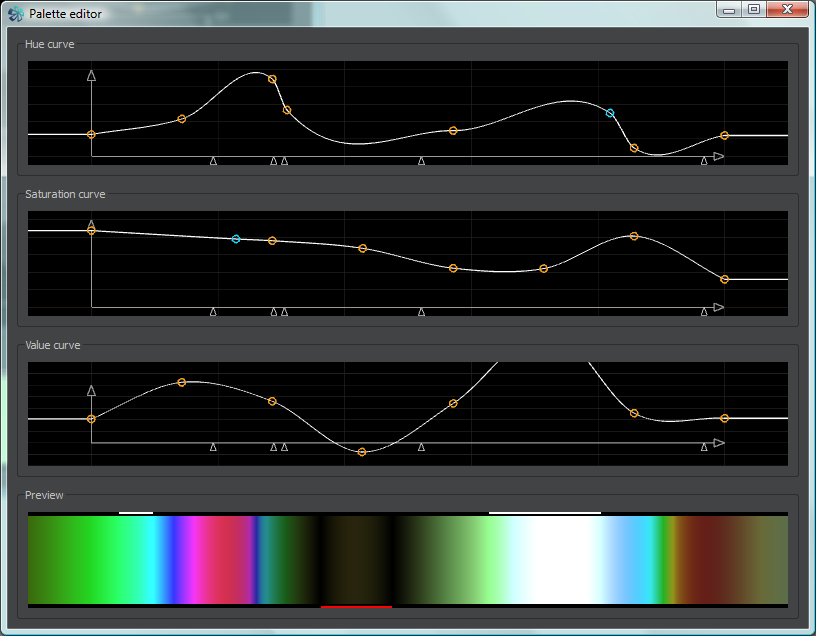
The palette editor is used to design and edit the colours of the your fractal. It consists of three curves (hue, saturation, and value) which can be manipulated independently. To zoom in or out on a curve, hold the Alt key, right click the curve area, and drag. To add another node, click directly on the curve.
Since Chaotica supports negative colours, a small red bar underneath the displayed gradient indicates any places where the value is negative. Likewise, "brighter than white" colours are indicated by a small white bar just above the displayed gradient.
Small arrowheads beneath the X axes of the curves indicate the palette indices of the iterators in the fractal, although this does not necessarily mean that particular colour will appear in your render.