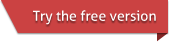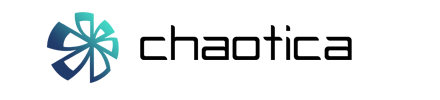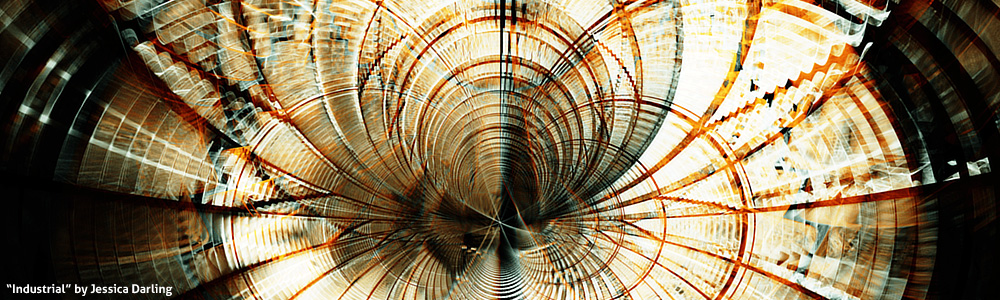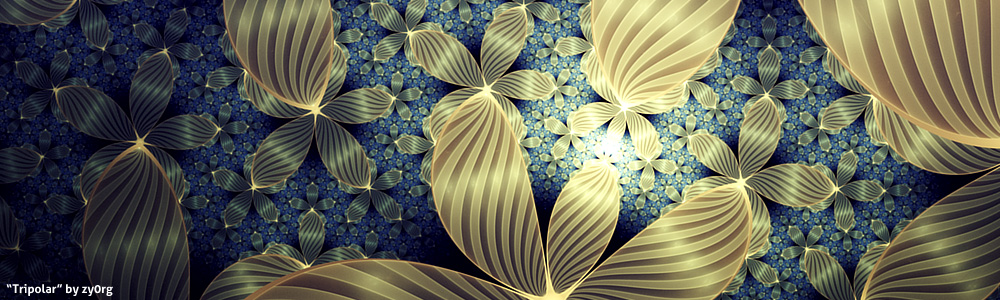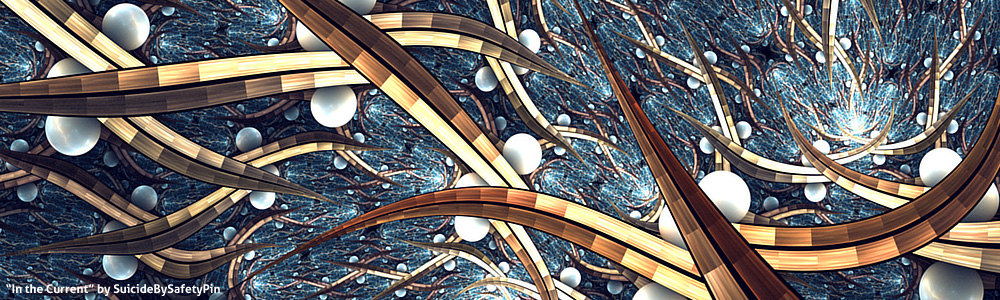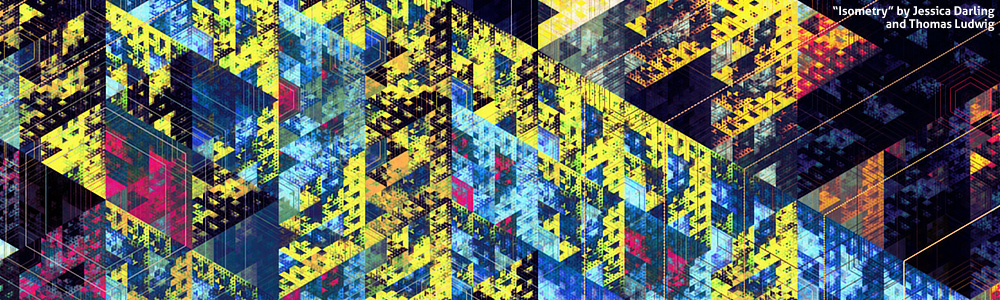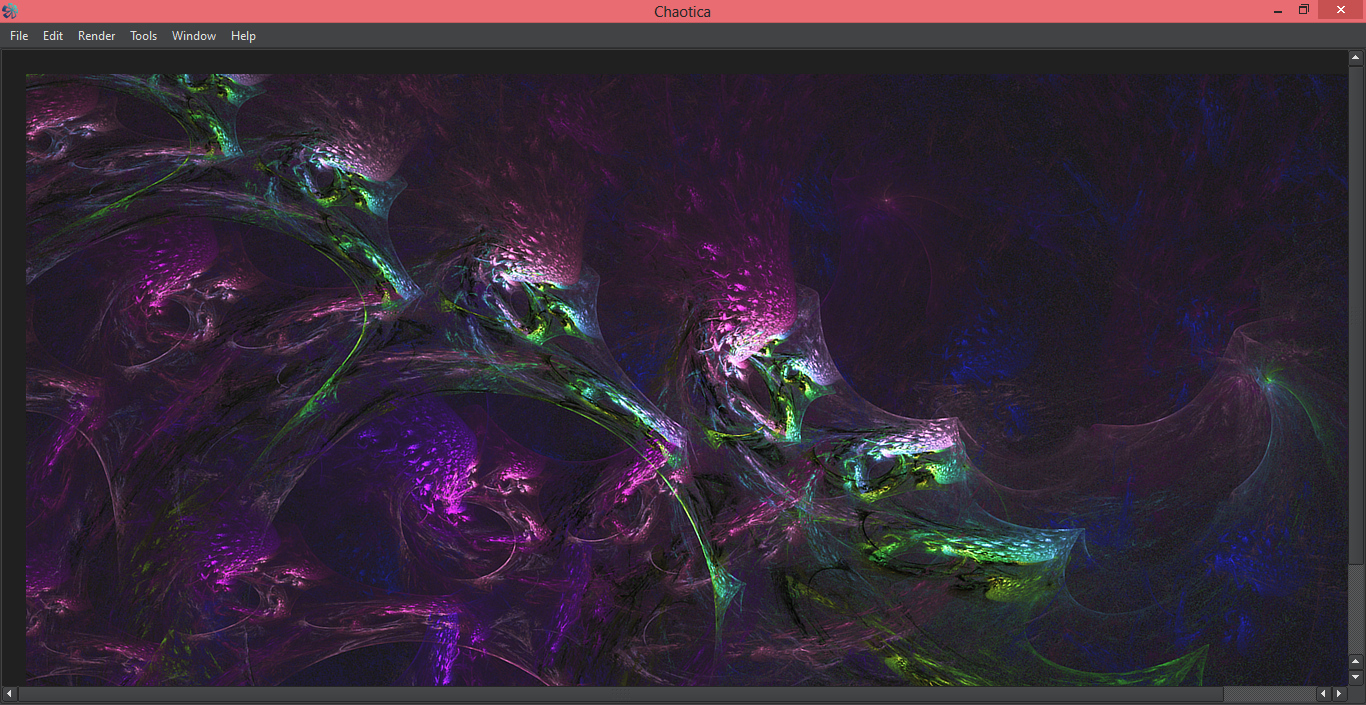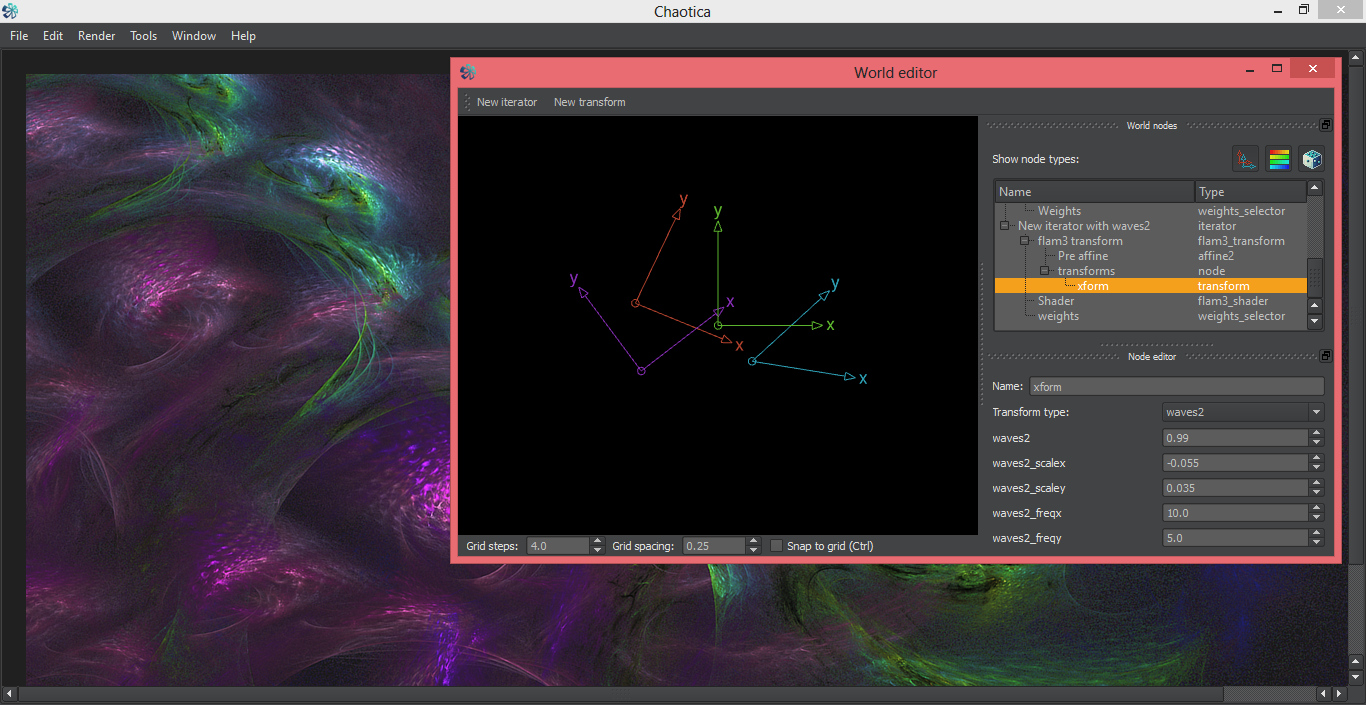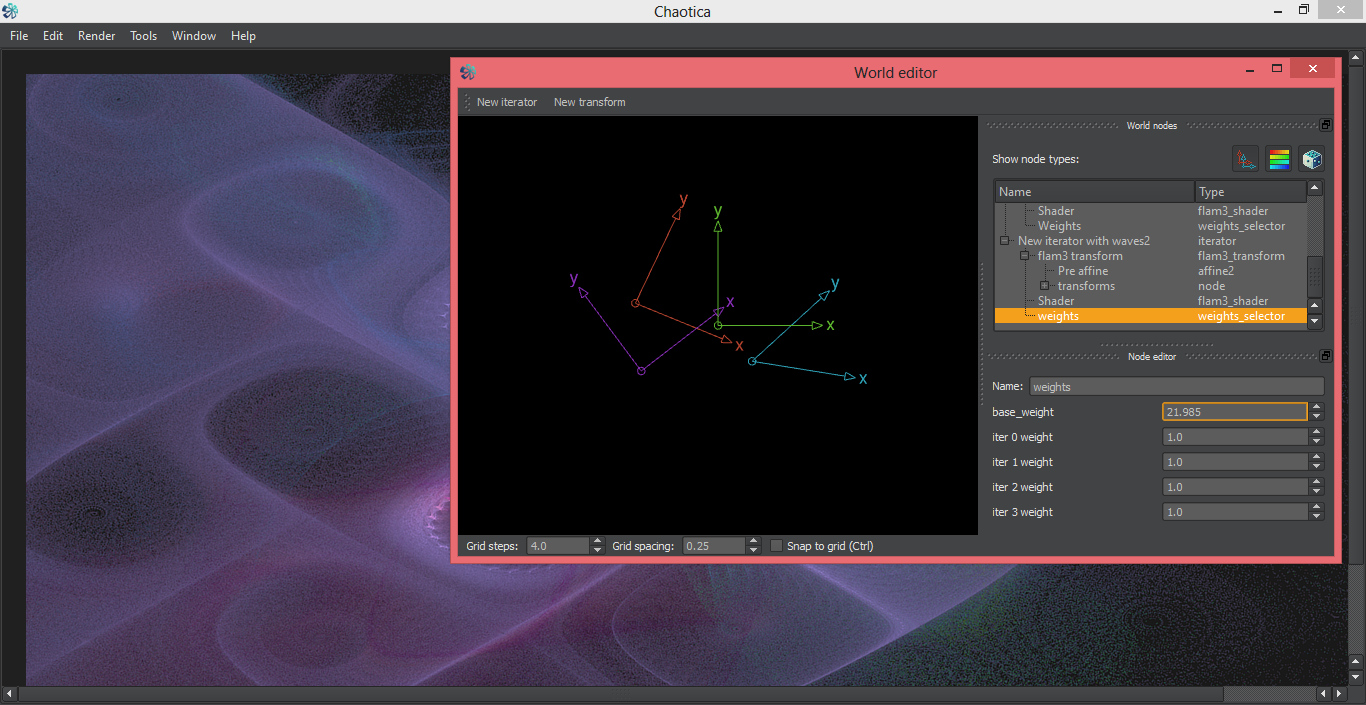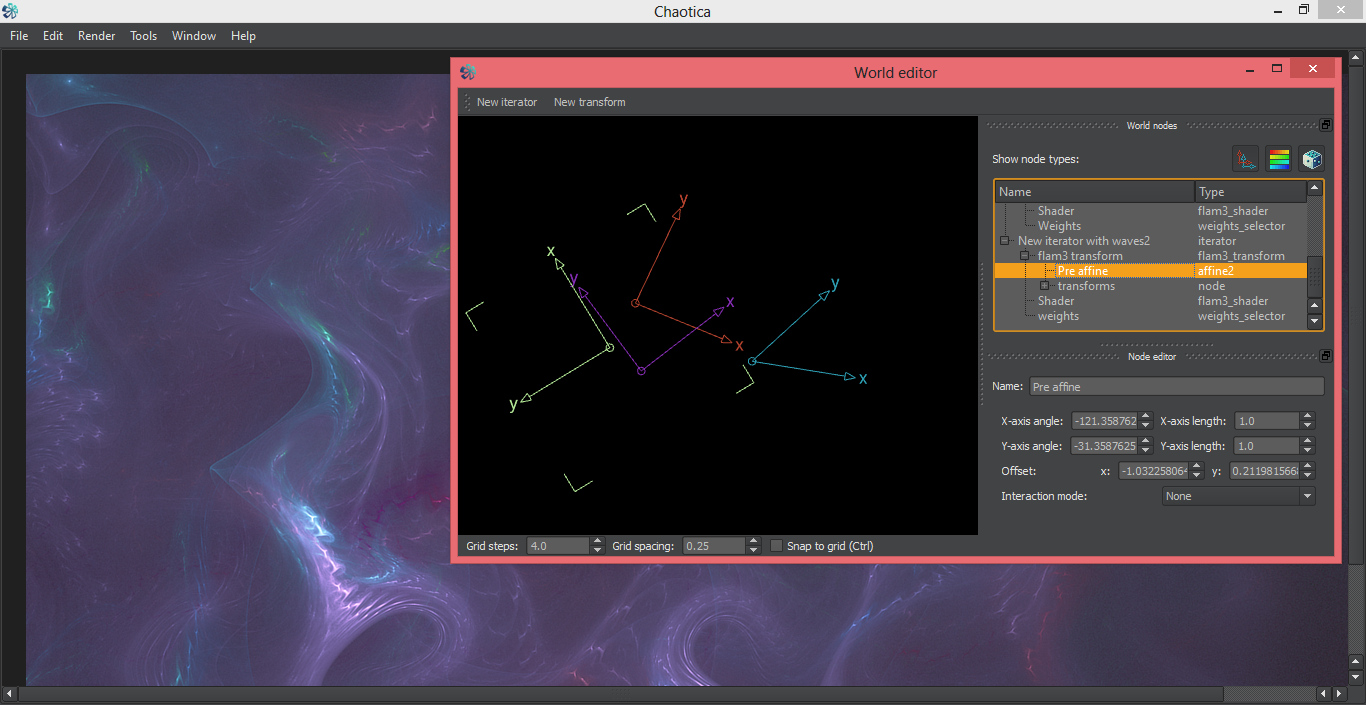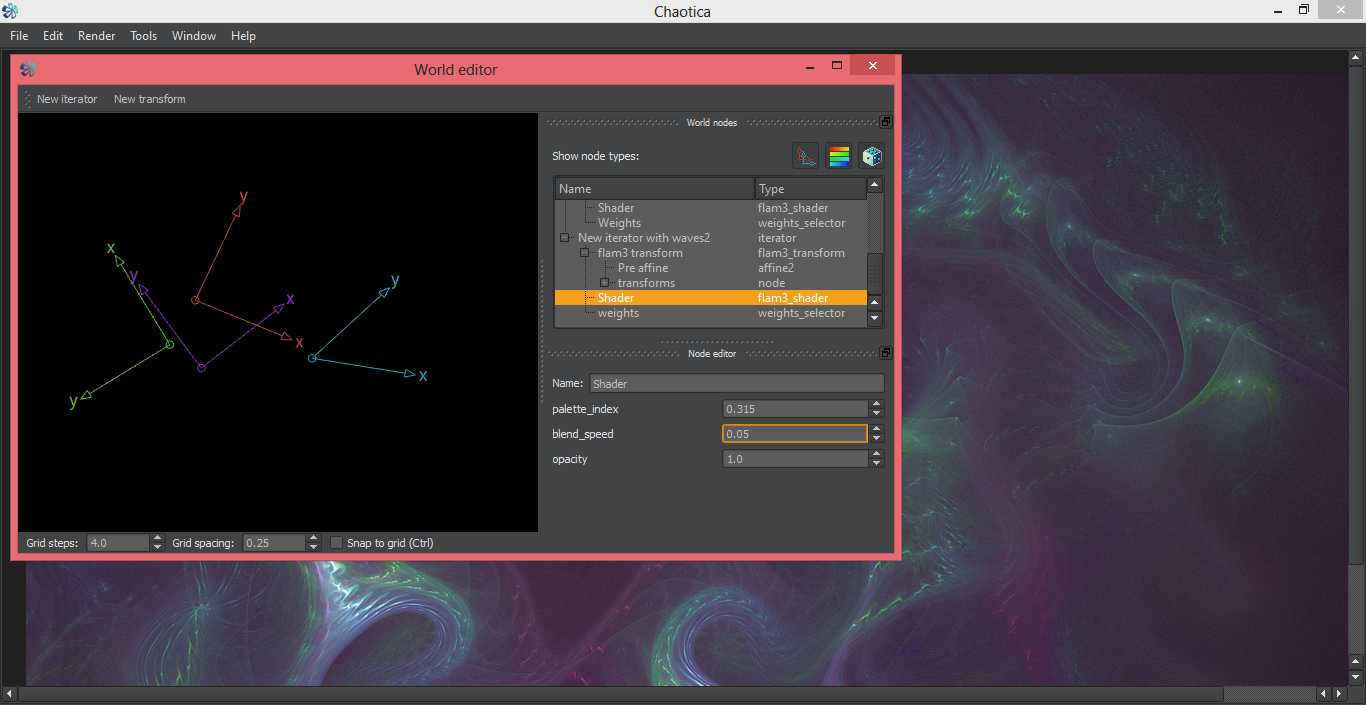In this tutorial you'll learn to create wavy "gnarl" fractals in Chaotica.
Here's an example image:
To begin, simply pick a randomly generated fractal, which will be used as a sort of a texture. Blurrier ones will produce smooth gnarls, while sharp lines from the random will be also inherited by the final work.
Add a new iterator, and change the transform from linear to waves2.
Now, change the transform weight from 1 to 0.99. Both scales (scalex, scaley) should be reduced, so their absolute value is below 0.07. Frequencies (freqx, freqy), on the other hand, should be increased to something between 5 and 20. You can use negative values too!
Increase the base weight of the waves2 iterator to some high value. You already can see some gnarly shapes...
To improve it, grab the affine and move it around. Also, rotate it at will, untill you find a shape you like.
Last step: in the shader, lower the blend speed. This step is optional, however experimenting with shaders is fun and highly encouraged!