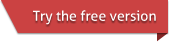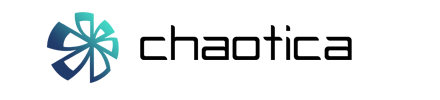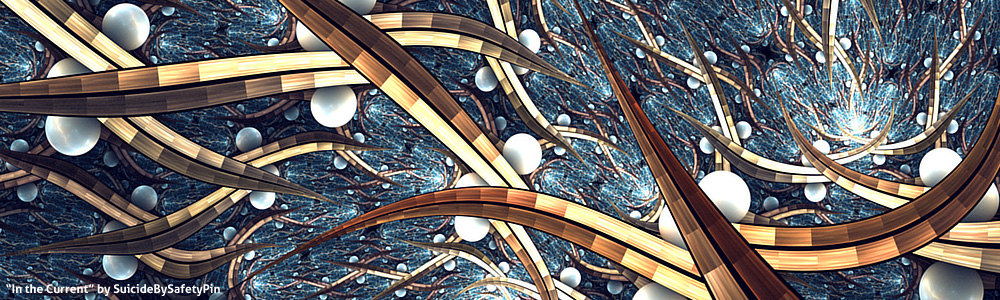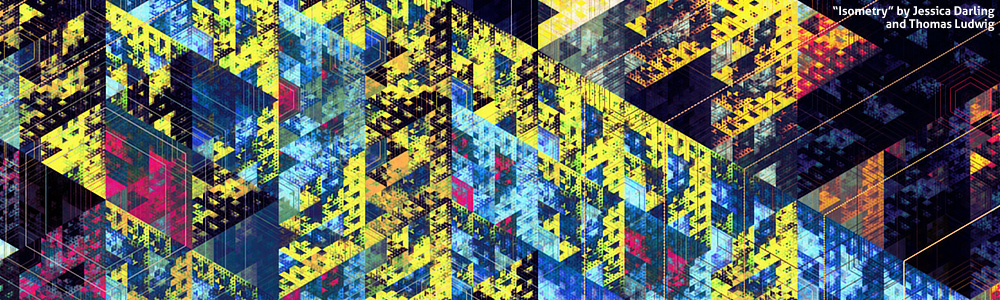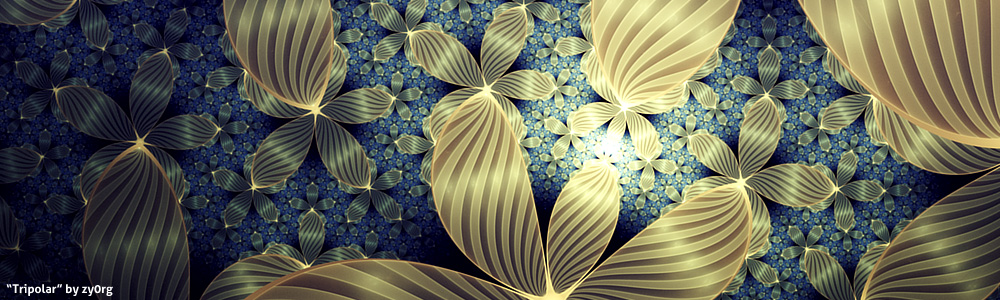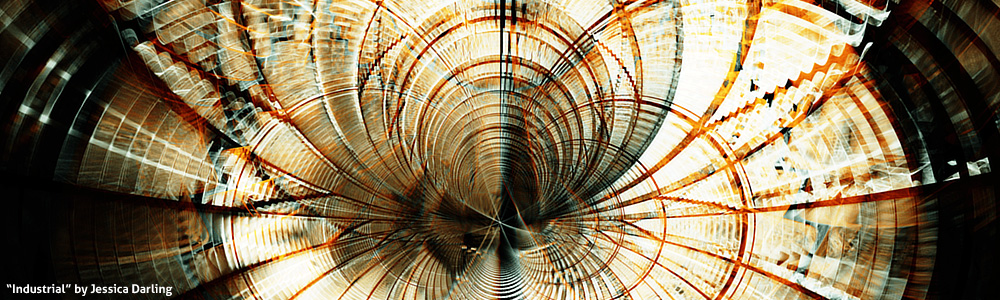The OpenCL settings allow use of GPU rendering in Chaotica.
You can also render using a CPU as an OpenCL device if you have an appropriate CPU and driver installed.
-
Use OpenCL: Enables OpenCL rendering. You should enable a device by checking the checkbox to the left of a device before you check this box.
-
Double precision: Uses double-precision (64-bit) floating point values for computation in OpenCL rendering. This may decrease the speed of rendering, but may also render some transforms more accurately,
-
Device selection: Shows some information about each OpenCL device (which are typically GPUs on your system), and allows you to select them for use in OpenCL rendering.