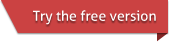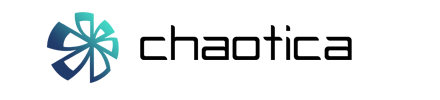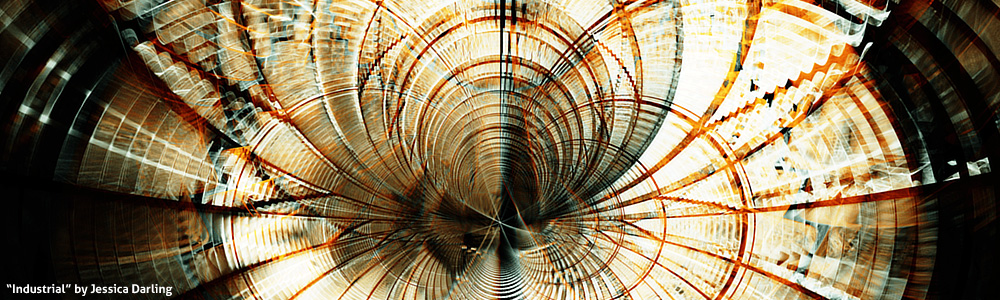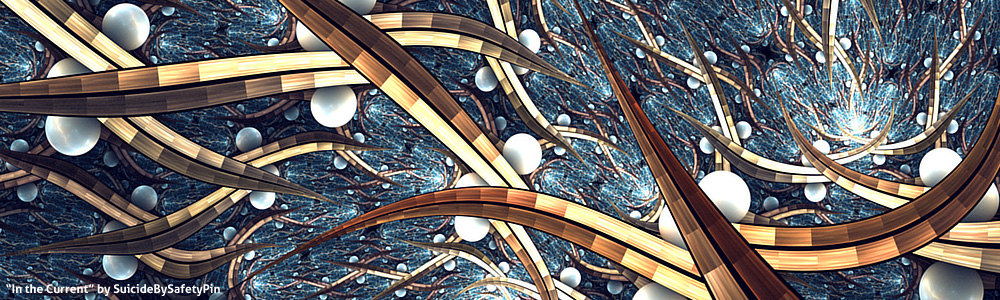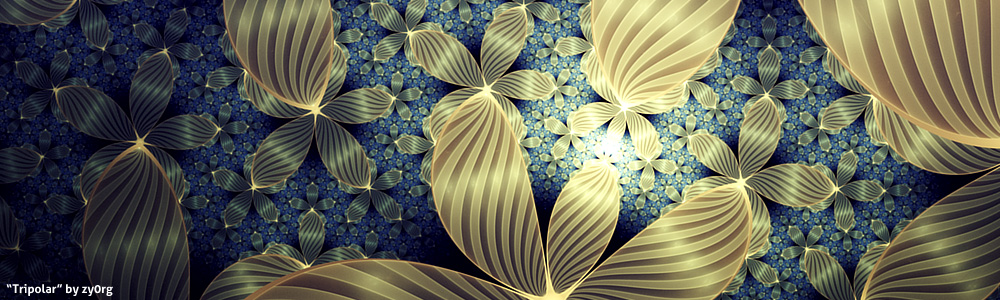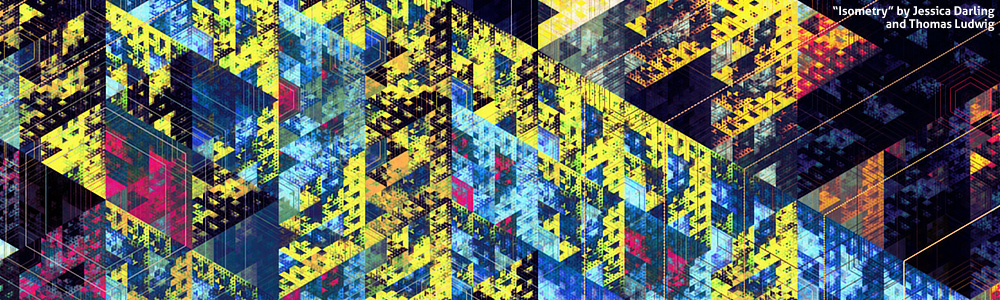Parameter files
Chaotica's native parameter format is .chaos. Saving and loading of Chaos files can be done using File > Save World (ctrl+s) and File > Open World (ctrl+o).
Chaos files include imaging settings, so you can preserve things like curves. The .chaos format is intended to hold much more information than .flame, so the conversion is one-way (you can not export from Chaotica back to Apophysis).
Images
For now, Chaotica only saves in .png. This can be accessed via File > Save Image.
New empty world
This command creates a new empty world (empty fractal). You will need to add some transforms in the world editor before anything will be visible in the render.
New random worlds
Opens the parameter browser window, and generates some random worlds, renders them for a short period of time, and shows thumbnails of the random worlds. Click on a thumbnail to load the world and start rendering it in the main render view.